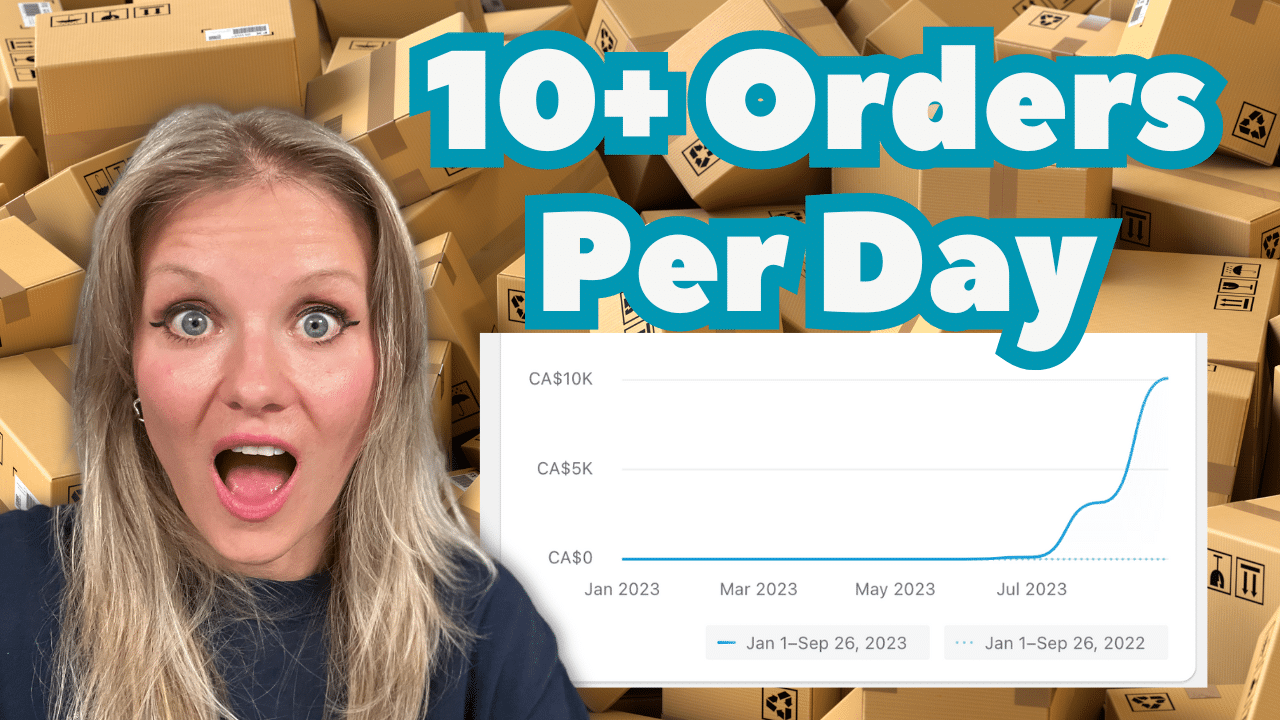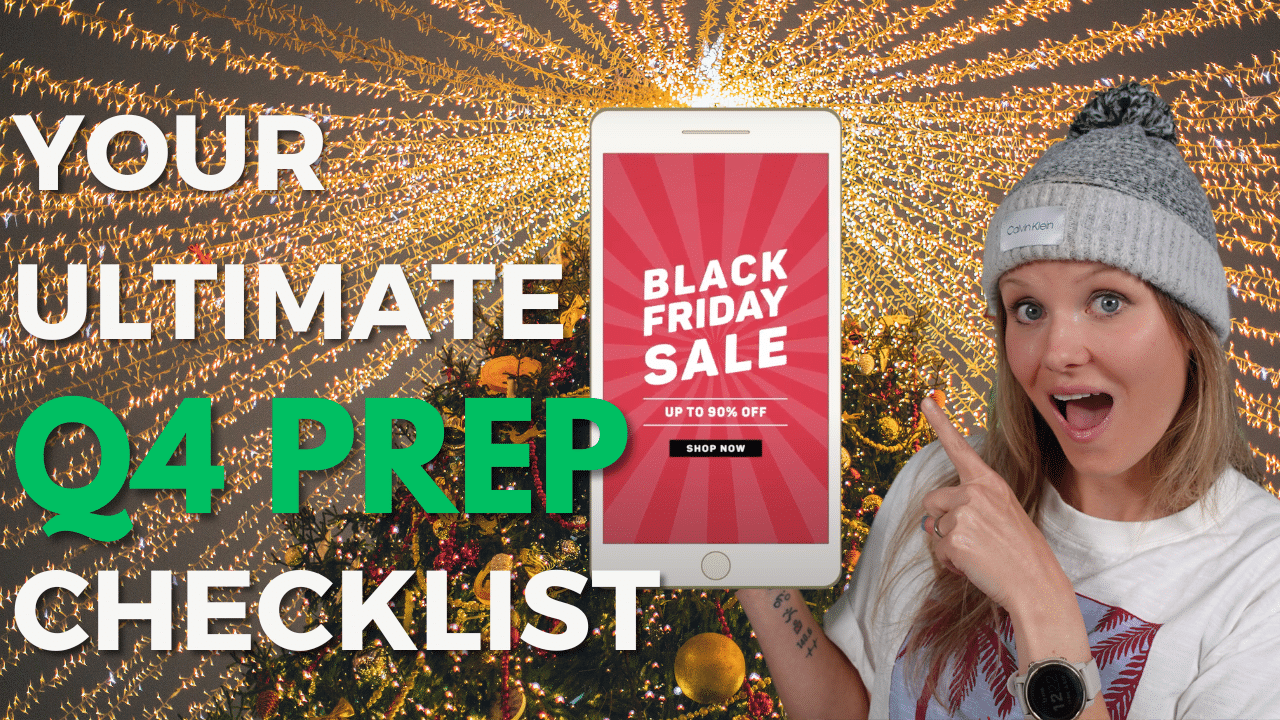First off, why would you even want to have more than 1000 followers? Well, once you hit 1000 followers, you unlock certain perks on TikTok, such as the ability to go live and access to creator perks.
It also allows you to direct your audience to your website, YouTube channel, or online shop to sell your products. This is particularly useful for e-commerce and can help you monetize your following.
Now, let’s get into the process of adding a clickable link to your TikTok profile with less than 1000 followers.
Step One: Switch Your TikTok Personal Account to a Business Account
The first thing you want to do is switch to a business account. To do this, go to the hamburger menu on the top right of your profile page (those three lines) and click on “Settings and Privacy.” Then click on “Account” and look for the option to switch to a business account. If you’ve already switched to a business account, this option won’t be available to you.
Step Two: Verify Your TikTok Business Account
Once you’ve switched to a business account, the next step is to verify it. To do this, click on “Business Suite” in the hamburger menu. Then go through the business registration process and submit the required documentation. TikTok will require 24 to 48 hours to verify your account.
Step Three: Add Your Website Link To Your TikTok Profile
Once your account has been verified, you’ll receive a notification in the app. You’ll also be able to see a website field in your profile when you click on “Edit Profile.” This is where you can add your clickable link.
It’s important to note that simply putting your website in your bio won’t make it clickable.
Only verified business accounts can add clickable links to their profiles.
And that’s it! You now have a clickable link on your TikTok profile with less than 1000 followers. This is particularly useful if you’re promoting a product and want to direct potential customers to your website.